I'm new in flutter and I want to make a round container. I have done this but I don't know how to adjust the value to adapt it. Is there a better solution? Thanks in advance.
Widget Cube() {
return Container(
width: 70, height: 70,
child: Container(
width: 64, height: 64,
decoration: BoxDecoration(
color: CalendarColor.blue,
borderRadius: BorderRadius.all(
Radius.circular(32),
)
),
),
);
}