How to emulate/activate prefers-color-scheme on Chrome (Desktop):
- Press F12 key (or Command+Shift+C on Mac)
- Click on the tree dots symbol (customize and control DevTools)
- Point your mouse on the more tools option, and then click in rendering option.
- the option Emulate CSS media feature prefers-color-scheme near the end it's your destination !
How to emulate/activate prefers-color-scheme on Chrome (Mobile):
- Click on the tree dots symbol.
- Click on Settings.
- Click on theme.
- Select you desired option !
Yay !!!
Edit June/22: If you want force dark colors to any website, you can browse chrome://flags/ and enable the flag: Auto Dark Mode for Web Contents (color inversion based)