I wonder if it is possible to deactivate the dark mode / force activate the bright mode on MacOS Safari independently. Even if the system is currently set to auto or dark mode.
-> From Safari's system settings; not from a website's code.
I prefer using the system's dark mode but I sometimes need to debug my apps in Safari with the normal color scheme.