Is there a way to check if a name is available in the AppStore with an HTTP request? Without manually creating the App in iTunes Connect?
-
Possible duplicate of [__iPhone Application Name Availability__](http://stackoverflow.com/questions/802313/iphone-application-name-availability) – bobobobo Nov 15 '13 at 17:33
-
I dont think so there apple is providing any API for this. – Abhishek Jan 06 '15 at 04:29
8 Answers
UPDATE 2015-01-05, per SarahR:
If you already have an app created, you can use its SKU for the app you want to check, and you'll get an error on submission that that SKU has already been used. If you don't remember the SKU you used for an existing app, you can go to the app details page, choose "MORE", then "about this app". If you don't already have an app created, it is plausible that you could create a dummy app with a name nobody would ever want to use, and then use its SKU to bounce the names you really want to test (though again, be wary of terms of service on that).
ORIGINAL:
The trick to checking the availability of a name while brainstorming is to not fill in the other required fields. Each field is checked individually. You do have to use iTunes Connect — "Manage Your Applications" -> "Add New App" (don't fill in a SKU Number or bundle id); if the name has been reserved, it will give you the following errors:
- You must select a Bundle ID.
- The App Name you entered has already been used.
- provide a SKU.
The second one is the winner, while the other two errors make sure you don't accidentally reserve the name before you're ready.
If you need to automate this process (which is probably against their terms of service), you can use any standard scraper. Mechanize is probably the most robust out of the box, but I think that's another question....
- 2,521
- 28
- 43
-
4This does does not work at least on the latest version of itunes connect as the create button is greyed out until you fill all the fields. – Sani Elfishawy Sep 23 '14 at 21:56
-
That's unfortunate. I'm seeing the same. I'm sure there's a workaround, but it might be a lot more work (selectively enabling javascript, or figuring out just the right GET/POST). =/ – Kaolin Fire Sep 24 '14 at 06:58
-
5If you already have an app, just enter the same SKU. This enables the Create button, but will not create the app. And when you click Create, the SKU field and any other error fields will go red. – SarahR Jan 06 '15 at 01:05
-
2@SarahR What you suggest no longer works because entering a SKU number I've already used plus a name I know for a fact is already reserved does not show both errors: it only says the SKU has already been used and doesn't mention the app name being unavailable at all. – Alex Feb 11 '15 at 01:29
-
2This is completely ridiculous that Apple would make it like this. All it does is make me create apps that I may or may not use and steal the name from someone else just so I can see if it's available or not. Why do they think that's a good idea? – SomeGuy Jan 30 '16 at 12:57
-
1
-
I use Google to check if an app name (or something similar to it) already exists.
Use this as your search query:
site:itunes.apple.com inurl:app clash of clans
(replace 'clash of clans' with the suggested app name of course)
- 8,765
- 5
- 30
- 59
-
7`site:itunes.apple.com inurl:app clash of clans & App Store` Keep itunes music/movies out – Samie Bencherif Dec 18 '15 at 16:32
-
Kaolin Fire's suggestion doesnt work on the latest version of itunesconnect. A work around is to start the creation of a new app and where you fill in all the details and the name of the app you want to know the availability for but using a sku of any of your previous apps.
If the name is available you will only get an error that the sku is already in use. Else you will get 2 errors sku and name both are in use.
- 590
- 7
- 17
- Open iTunes Connect
- Click 'New App'
- Fill out language and bundle id (can be anything)
- Enter desired name & SKU of a previous app you have built
- Click 'Create'
- 19,173
- 10
- 77
- 88
2020 Update
*For apple developer have another application
Choose any application your own
Click "+New Version"
Click "App Information" (Then you can edit application name)
Input your application name that name want to check available then click "Save"
If you can save without error, You can use this name. (You can change to another name if you want to make this name available again then click "Save")
If this name not available you get error same this
- 179
- 6
-
While an API to create an app on store connect is not available. This one is. you can Create dummy app and try to change its name from API if it failed, there yo have ur check if availabllity API over HTTP!!! – hasan Jul 15 '22 at 14:51
App Annie and Google only give you games that are published to the App store. The only way to do it is go through the entire app creation process, including Bundle ID. This process is horrible as my iTunes Connect is littered with reserved app names that I do not intend to do anything with and will not become available to others until they expire 90 days after registration.
- 11
- 1
You could try app annie
It requires a free registration. I tried and tested it and does a decent job for iOS,MAC,GooglePlay app name searches.
- 831
- 1
- 12
- 16
-
1This only answers for publicly existing apps, not ones that may have been reserved but not yet used. – Kaolin Fire Jan 06 '15 at 04:11
-
I have to point out this may be the best solution for some, because if you want to check all app names (reserved and public) you can do so by starting an app submission (+ in iTunesConnect under My Apps) but the issue (for me at least) is this is a long process if you're checking through plenty of popular names (trying to get the best one available). So perhaps you can use the site to speed up the process, and check successful ones against iTunesConnect. Also: http://bugmenot.com/view/appannie.com – Samie Bencherif Dec 18 '15 at 16:27
You can check the availability of an app name and even reserve that name here. Here is a page with more details about checking/reserving app names.
- 3,108
- 2
- 24
- 37
-
yes, but I was hoping for an API call to itunesconnect to check if a given name is available. I need something which can be automated. – Engin Kurutepe Apr 22 '11 at 18:45
-
3This answer's not quite accurate. You can only check the availability of an app name by reserving it. And when you do so, you have four months to submit the binaries to the store. If you fail to submit the binaries, you will be prohibited from using the name at a later time. So this appears to not be a good solution to simply checking name possiblilties. – Dogweather Jul 08 '11 at 06:58