I'm trying to check if a certain app name is available on app store. I've tried it before and used this procedure: Related post
But it seems that they have made some changes to iTunes Connect (iCloud style), and now I'm not able to press "Create", without a bundle ID or SKU...
Has anyone found a workaround?