Here solved question about design this layout.
I have a problem to using that, because of this curve on right of screen is not widget and when I want to have some other widgets in green side, I can't, because designed curve is not widget its clipped from green layout.
Suppose I want to have this curve on right of screen and some widget in below of that.
Source code
import 'package:flutter/material.dart';
void main() {
runApp(MaterialApp(home: Scaffold(body: Test())));
}
class Test extends StatefulWidget {
@override
_TestState createState() => _TestState();
}
class _TestState extends State<Test> {
double _height = 0.0;
double _width = 0.0;
double _rightPadding = 2.0;
double _btnSize = 25.0;
double _btnY = 0.0;
@override
Widget build(BuildContext context) {
if (_height == 0.0)
setState(() {
_height = MediaQuery.of(context).size.height;
_width = MediaQuery.of(context).size.width;
_btnY = _height / 3 * 2;
});
return _height == 0.0
? Container()
: Stack(
children: <Widget>[
Container(
color: Colors.white,
),
CustomPaint(
size: Size(_width - _rightPadding, _height),
painter: CurvedPainter(_btnSize, _btnY),
),
],
);
}
}
class CurvedPainter extends CustomPainter {
CurvedPainter(this.btnSize, this.btnY);
final double btnSize;
final double btnY;
@override
void paint(Canvas canvas, Size size) {
Path path = Path();
path.moveTo(0.0, 0.0);
path.lineTo(size.width, 0.0);
path.lineTo(size.width, btnY - btnSize * 2);
path.cubicTo(size.width, btnY - btnSize * 0.3, size.width - btnSize * 0.95, btnY - btnSize * 0.9, size.width - btnSize, btnY);
path.cubicTo(size.width - btnSize * 0.95, btnY + btnSize * 0.9, size.width, btnY + btnSize * 0.3, size.width, btnY + btnSize * 2);
path.lineTo(size.width, size.height);
path.lineTo(0.0, size.height);
path.lineTo(0.0, 0.0);
canvas.drawPath(
path,
Paint()
..color = Colors.transparent
..style = PaintingStyle.fill);
}
@override
bool shouldRepaint(CurvedPainter oldDelegate) => oldDelegate.btnY != btnY;
}
I want to use right curve as an widget on top of all widgets, without having green side, you suppose green side is as ListView.