Here is working example.
Maybe you want any additional functionality - I think you can implement it.
Anyway, CustomPainter works fine and widget changes when you drag button:
import 'dart:math' as math;
class Test extends StatefulWidget {
@override
_TestState createState() => _TestState();
}
class _TestState extends State<Test> {
double _height = 0.0;
double _width = 0.0;
final double _minPadding = 24.0;
double _rightPadding = 24.0;
double _btnSize = 48.0;
double _btnY = 0.0;
double _currentX = 0.0;
double _currentY = 0.0;
@override
Widget build(BuildContext context) {
if (_height == 0.0)
setState(() {
_height = MediaQuery.of(context).size.height;
_width = MediaQuery.of(context).size.width;
_btnY = _height / 3 * 2;
});
return _height == 0.0
? Container()
: Stack(
children: <Widget>[
Container(
color: Colors.white,
),
CustomPaint(
size: Size(_width - _rightPadding, _height),
painter: CurvedPainter(_btnSize, _btnY),
),
Positioned(
top: _btnY - _btnSize / 2,
right: _rightPadding - _minPadding / 2,
child: GestureDetector(
onPanDown: (details) {
_currentX = details.globalPosition.dx;
_currentY = details.globalPosition.dy;
},
onPanStart: (details) {
_onDrag(details.globalPosition.dx, details.globalPosition.dy);
},
onPanUpdate: (details) {
_onDrag(details.globalPosition.dx, details.globalPosition.dy);
},
child: Material(
type: MaterialType.circle,
color: Colors.white,
elevation: 8.0,
child: Container(
width: _btnSize,
height: _btnSize,
child: IconButton(
icon: Icon(Icons.add),
onPressed: () {},
iconSize: _btnSize / 3,
),
),
),
),
),
],
);
}
_onDrag(double x, double y) {
double dx = _currentX - x;
double dy = _currentY - y;
_currentX = x;
_currentY = y;
setState(() {
_rightPadding = _rightPadding + dx;
_rightPadding = math.max(_rightPadding, _minPadding);
_rightPadding = math.min(_rightPadding, _width - _btnSize);
_btnY = _btnY - dy;
_btnY = math.max(_btnY, _btnSize);
_btnY = math.min(_btnY, _height - _btnSize);
});
}
}
class CurvedPainter extends CustomPainter {
CurvedPainter(this.btnSize, this.btnY);
final double btnSize;
final double btnY;
@override
void paint(Canvas canvas, Size size) {
Path path = Path();
path.moveTo(0.0, 0.0);
path.lineTo(size.width, 0.0);
path.lineTo(size.width, btnY - btnSize * 2);
path.cubicTo(size.width, btnY - btnSize * 0.3,
size.width - btnSize * 0.95, btnY - btnSize * 0.9,
size.width - btnSize, btnY);
path.cubicTo(size.width - btnSize * 0.95, btnY + btnSize * 0.9,
size.width, btnY + btnSize * 0.3,
size.width, btnY + btnSize * 2);
path.lineTo(size.width, size.height);
path.lineTo(0.0, size.height);
path.lineTo(0.0, 0.0);
canvas.drawPath(
path,
Paint()
..color = Colors.green
..style = PaintingStyle.fill);
}
@override
bool shouldRepaint(CurvedPainter oldDelegate) =>
oldDelegate.btnY != btnY;
}
(all the coefficients were found empiric way)