I am sure that the answers about absolute positioning are correct. For the sake of experiment, I tried to make an SVG-only solution. The result is far from ideal, maybe someone knows a more elegant solution to a similar svg puzzle? :)
http://jsfiddle.net/gLdsco5p/3/
<svg width="64" height="64" viewBox="0 0 91 91">
<rect id="Artboard1" x="0" y="0" width="90.326" height="90.326" style="fill:none;"/>
<g id="Artboard11" serif:id="Artboard1">
<g id="user-circle-o" transform="matrix(2.69327,0,0,2.69327,7.45723,7.45723)">
<path d="M14,0C21.734,0 28,6.266 28,14C28,21.688 21.766,28 14,28C6.25,28 0,21.703 0,14C0,6.266 6.266,0 14,0ZM23.672,21.109C25.125,19.109 26,16.656 26,14C26,7.391 20.609,2 14,2C7.391,2 2,7.391 2,14C2,16.656 2.875,19.109 4.328,21.109C4.89,18.312 6.25,16 9.109,16C10.375,17.234 12.093,18 14,18C15.907,18 17.625,17.234 18.891,16C21.75,16 23.11,18.312 23.672,21.109ZM20,11C20,7.687 17.312,5 14,5C10.688,5 8,7.688 8,11C8,14.312 10.688,17 14,17C17.312,17 20,14.312 20,11Z" style="fill:rgb(190,190,190);fill-rule:nonzero;"/>
</g>
<g transform="matrix(1,0,0,1,1.36156,0)">
<circle cx="63.708" cy="18.994" r="9.549" style="fill:rgb(255,0,0);"/>
</g>
<g transform="matrix(1.66713,0,0,1.66713,-51.5278,-2.33264)">
<text id="counter" x="68.034px" y="15.637px" style="font-family:'ArialMT', 'Arial', sans-serif;font-size:7.915px;fill:white;">1</text>
</g>
</g>
</svg>