I'm attempting to place a 'notification' style badge over an images. I am using Twitters Bootstrap as a base framework and creating a custom CSS class called notify-badge. But I cannot get anything to line up properly.
Through the magic of Photoshop, here is what I am trying to accomplish.
Here is my CSS code.
.notify-badge{
position: absolute;
background: rgba(0,0,255,1);
height:2rem;
top:1rem;
right:1.5rem;
width:2rem;
text-align: center;
line-height: 2rem;;
font-size: 1rem;
border-radius: 50%;
color:white;
border:1px solid blue;
}
I would like to be able to place any small about of text in the badge and it expand the red circle to fit.
Here is my HTML code.
<div class="col-sm-4">
<a href="#">
<span class="notify-badge">NEW</span>
<img src="myimage.png" alt="" width="64" height="64">
</a>
<p>Some text</p>
</div>

