Easy, you can look in the documentation how warpPerspective works. To transform the location of a point you can use the following transformation:
Where [x, y] is the original point, and M is your perspective matrix
Implementing this in python you can use the following code:
p = (50,100) # your original point
px = (matrix[0][0]*p[0] + matrix[0][1]*p[1] + matrix[0][2]) / ((matrix[2][0]*p[0] + matrix[2][1]*p[1] + matrix[2][2]))
py = (matrix[1][0]*p[0] + matrix[1][1]*p[1] + matrix[1][2]) / ((matrix[2][0]*p[0] + matrix[2][1]*p[1] + matrix[2][2]))
p_after = (int(px), int(py)) # after transformation
You can see the result in a code below. The red dot is your original point. The second figure shows where it went after the perspective transform. The blue circle is the point you calculated in formula above.
You can have a look in my Jupyter Notebook here or here.
The code:
import numpy as np
import cv2
import matplotlib.pyplot as plt
# load the image, clone it for output, and then convert it to grayscale
image = cv2.imread('sample.png')
pts1=np.float32([[867,652],[1020,580],[1206,666],[1057,757]])
pts2=np.float32([[700,732],[869,754],[906,916],[712,906]])
matrix=cv2.getPerspectiveTransform(pts1,pts2)
# Draw the point
p = (50,100)
cv2.circle(image,p, 20, (255,0,0), -1)
# Put in perspective
result=cv2.warpPerspective(image,matrix,(1500,800))
# Show images
plt.imshow(image)
plt.title('Original')
plt.show()
plt.imshow(result)
plt.title('Distorced')
plt.show()
# Here you can transform your point
p = (50,100)
px = (matrix[0][0]*p[0] + matrix[0][1]*p[1] + matrix[0][2]) / ((matrix[2][0]*p[0] + matrix[2][1]*p[1] + matrix[2][2]))
py = (matrix[1][0]*p[0] + matrix[1][1]*p[1] + matrix[1][2]) / ((matrix[2][0]*p[0] + matrix[2][1]*p[1] + matrix[2][2]))
p_after = (int(px), int(py))
# Draw the new point
cv2.circle(result,p_after, 20, (0,0,255), 12)
# Show the result
plt.imshow(result)
plt.title('Predicted position of your point in blue')
plt.show()