I'm having a problem for just one point (x, y) of the image and having already calculated the transformation matrix on the two images calculate what the corresponding point (x, y) in the second image. If i have a pixel point [510,364] from my source image and de transformation matrix that i already calculate:
Matrix Transform: [[ 7.36664511e-01 3.38845039e+01 2.17700574e+03]
[-1.16261372e+00 6.30840432e+01 8.09587058e+03]
[ 4.28933532e-05 8.15551141e-03 1.00000000e+00]]
i can get my new point : [3730,7635]
How can i do this?
h, status =cv2.findHomography(arraypoints_fire,arraypoints_vertical)
warped_image = cv2.warpPerspective(fire_image_open, h, (vertical_image_open.shape[1],vertical_image_open.shape[0]))
cv2.namedWindow('Warped Source Image', cv2.WINDOW_NORMAL)
cv2.imshow("Warped Source Image", warped_image)
cv2.namedWindow('Overlay', cv2.WINDOW_NORMAL)
overlay_image=cv2.addWeighted(vertical_image_open,0.3,warped_image,0.8,0)
cv2.imshow('Overlay',overlay_image)