I'm trying to compile via tsc--which I've installed globally--and I'm getting an error:
~/AppData/Roaming/nvm/v11.15.0/node_modules/typescript/lib/lib.es2015.iterable.d.ts:41:6 - error TS2300: Duplicate identifier 'IteratorResult'.
41 type IteratorResult<T, TReturn = any> = IteratorYieldResult<T> | IteratorReturnResult<TReturn>;
~~~~~~~~~~~~~~
node_modules/@types/node/index.d.ts:170:11
170 interface IteratorResult<T> { }
~~~~~~~~~~~~~~
'IteratorResult' was also declared here.
node_modules/@types/node/index.d.ts:170:11 - error TS2300: Duplicate identifier 'IteratorResult'.
170 interface IteratorResult<T> { }
~~~~~~~~~~~~~~
~/AppData/Roaming/nvm/v11.15.0/node_modules/typescript/lib/lib.es2015.iterable.d.ts:41:6
41 type IteratorResult<T, TReturn = any> = IteratorYieldResult<T> | IteratorReturnResult<TReturn>;
~~~~~~~~~~~~~~
'IteratorResult' was also declared here.
Found 2 errors.
I have @types/node version 10.1.0 installed. (@latest has its own issues...)
tsconfig.json
{
"compilerOptions": {
"target": "es2018",
"moduleResolution": "node",
"module": "commonjs",
"jsx": "react",
"lib": [
"dom",
"es2018",
"dom.iterable",
"scripthost"
],
"typeRoots": [
"./node_modules/@types",
"./types"
],
"types": [],
"alwaysStrict": true,
"strictNullChecks": true,
"noImplicitAny": true,
"noImplicitReturns": true,
"noImplicitThis": true,
"noUnusedLocals": true,
"experimentalDecorators": true,
"emitDecoratorMetadata": true,
"esModuleInterop": true,
"sourceMap": true,
"outDir": "dist"
},
"files": [
"app/index.tsx"
],
"include": [
"app/**/*.ts",
"app/**/*.tsx",
"test/**/*.ts",
"test/**/*.tsx",
"node_modules/@types/**/*.d.ts",
"./types/**/*.d.ts"
],
"exclude": [
"dist"
]
}
If I uninstall typescript globally and run npx tsc it works, but there should be nothing wrong with installing and running typescript globally. After all, that's the whole point of installing things globally.
In the meantime I have a workaround which is to just alias tsc (I'm using git bash in Windows).
alias tsc="path/to/project/node_modules/.bin/tsc.cmd"