Whenever I run my angular project file with the help of ng serve -o in command prompt, it gives an error.
Here's the error I observed:
Error: node_modules/@angular/core/index.d.ts:5501:22 - error NG1010: Value
** Angular Live Development Server is listening on localhost:50302, open your browser on http://localhost:50302/ **
× Failed to compile.
I reinstalled both angular and node. I installed node packages several time with the help of NPM install. I create new angular project and paste my source folder of previous project in new project file.
Angular cli version :