A few days ago I decide to migrate frontend application to Svelte from Vanilla JS (specific reasons).
And at first I decided to configure eslint config. I spent about 3 hours to find an answer of how to integrate svelte into eslint and I didn't find nothing besides this plugin
Here is my eslint config
module.exports = {
extends: ['eslint:recommended', 'prettier'],
parserOptions: {
ecmaVersion: 2019,
sourceType: 'module'
},
env: {
es6: true,
browser: true
},
plugins: [ 'svelte3' ],
overrides: [
{
files: '*.svelte',
processor: 'svelte3/svelte3'
}
],
globals: {
"module": true,
"process": true,
},
rules: {
// ...
},
settings: {
// ...
}
};
Here is dev. dependencies of package.json:
Where is contains my svelte components:
After eslint . and eslint . --fix commands the code of svelte component still non formatted
I'm sure that I'm doing something wrong, hope on your help.