I would like to automatically format TypeScript code using the build-in formatter when I save a file in Visual Studio Code.
I'm aware of the following options, but none of them is good enough:
- Format manually
Shift + Alt + F - Format on type
"editor.formatOnType": true- It formats the line when you press enter. Unfortunatelly, it leaves it unformatted when you mouse-click another line or press up/down arrow.
- Use existing extension
- I tried this one, but it does not seem to work too well.
- Use beautify
"beautify.onSave": true- It does not work with TypeScript
- Write custom extension
- It's tricky if you want to handle autosaves and builds correctly.