I want to overlay a add to cart button on background restaurants list, Overlay card widget on container explains it can be done by Stack but I tried and still not getting how to do it. Kindly help me to know how can I do it?
Expected Design
Result Image
detailpage.dart
@override
Widget build(BuildContext context) {
return Scaffold(
body: Wrap(
children: <Widget>[
Container(...),
Container(...),
Stack(
children: <Widget>[
Center(
child: MaterialButton(
onPressed: () {},
textColor: Colors.white,
padding: const EdgeInsets.all(0.0),
child: Container(
width: 88,
height: 30,
decoration: BoxDecoration(
color: Color(0xff00D99E),
borderRadius: BorderRadius.circular(15),
boxShadow: [
BoxShadow(
blurRadius: 8,
offset: Offset(0, 15),
color: Color(0xff00D99E).withOpacity(.6),
spreadRadius: -9)
]),
child: Row(
mainAxisAlignment: MainAxisAlignment.center,
children: <Widget>[
Image.asset('assets/icon-chat-notification.png'),
SizedBox(width: 6),
Text("CART",
style: TextStyle(
fontSize: 10,
color: Colors.white,
letterSpacing: 1,
))
],
),
),
),
)
],
)
],
),
bottomNavigationBar: bottomNavigationBar,
);
}