In flutter, is it possible to place a part of a card on another container? In CSS, we would set margin-top to a negative value or use translate property. In flutter as we cannot set negative values to margin-top, is there an alternative to that?
Asked
Active
Viewed 6.1k times
31
-
For your question "is it possible?", of course yes. What have you tried? – Hemanth Raj Mar 21 '18 at 10:40
-
I have tried using stack widget.. but was not able to overlay only part of a widget on another one.. – Praveen Kumar Mar 21 '18 at 10:44
3 Answers
72
Yes, you can acheive it with a Stack widget. You can stack a card over the background and provide a top or bottom padding.
A simple example would look like:
class StackDemo extends StatelessWidget {
@override
Widget build(BuildContext context) {
return new Stack(
children: <Widget>[
// The containers in the background
new Column(
children: <Widget>[
new Container(
height: MediaQuery.of(context).size.height * .65,
color: Colors.blue,
),
new Container(
height: MediaQuery.of(context).size.height * .35,
color: Colors.white,
)
],
),
// The card widget with top padding,
// incase if you wanted bottom padding to work,
// set the `alignment` of container to Alignment.bottomCenter
new Container(
alignment: Alignment.topCenter,
padding: new EdgeInsets.only(
top: MediaQuery.of(context).size.height * .58,
right: 20.0,
left: 20.0),
child: new Container(
height: 200.0,
width: MediaQuery.of(context).size.width,
child: new Card(
color: Colors.white,
elevation: 4.0,
),
),
)
],
);
}
}
The output of the above code would look something like:
Hope this helps!
CopsOnRoad
- 237,138
- 77
- 654
- 440
Hemanth Raj
- 32,555
- 10
- 92
- 82
6
Screenshot:
Instead of hardcoding Positioned or Container, you should use Align.
Code:
@override
Widget build(BuildContext context) {
final size = MediaQuery.of(context).size;
return Scaffold(
body: Stack(
children: [
Column(
children: [
Expanded(flex: 2, child: Container(color: Colors.indigo)),
Expanded(child: Container(color: Colors.white)),
],
),
Align(
alignment: Alignment(0, 0.5),
child: Container(
width: size.width * 0.9,
height: size.height * 0.4,
child: Card(
elevation: 12,
child: Center(child: Text('CARD', style: Theme.of(context).textTheme.headline2)),
),
),
),
],
),
);
}
CopsOnRoad
- 237,138
- 77
- 654
- 440
-
This seems like the best answer. You mean the others are not responsive where as this one is right? I'm coming from HTML, CSS, Bootstrap so I really dislike hard coding anything for layout unless that is the only option. – mLstudent33 Sep 16 '21 at 23:33
-
By the way, nesting stacks is okay right? Say I want a little half circle sticking out the top of the card for my user avatar like this: https://stackoverflow.com/questions/51343527/flutter-a-card-with-a-circleavatar-which-stick-out – mLstudent33 Sep 17 '21 at 00:18
-
1
0
Here is running example with overlay:
class _MyHomePageState extends State<MyHomePage> {
double _width = 0.0;
double _height = 0.0;
@override
Widget build(BuildContext context) {
_width = MediaQuery.of(context).size.width;
_height = MediaQuery.of(context).size.height;
return Scaffold(
backgroundColor: Colors.white,
body: Stack(
children: <Widget>[
// The containers in the background and scrollable
getScrollableBody(),
// This container will work as Overlay
getOverlayWidget()
],
),
);
}
Widget getOverlayWidget() {
return new Container(
alignment: Alignment.bottomCenter,
child: new Container(
height: 100.0,
width: _width,
color: Colors.cyan.withOpacity(0.4),
),
);
}
Widget getScrollableBody() {
return SingleChildScrollView(
child: new Column(
children: <Widget>[
new Container(
height: _height * .65,
color: Colors.yellow,
),
new Container(
height: _height * .65,
color: Colors.brown,
),
new Container(
margin: EdgeInsets.only(bottom: 100.0),
height: _height * .65,
color: Colors.orange,
),
],
),
);
}
}
Here is Result of code: Scrollable Body under customised Bottom Bar