I've installed Eclipse on a brand-new PC and copied over all of my projects from an old PC's workspace to the new one. Everything is set up the way that it should be as far as I can tell, however, the project refuses to run. I either get the message Editor does not contain a main type or a Select Java Application window appears with a list of a bunch of things, none of which are my application.
This project works perfectly fine on two other computers--one is a Mac, the other Windows.
The Build Path for all three computers is identical.
Yes, the public static void main(String[] args) method exists and has for years.
Java is installed, and it's the latest jdk-11.0.3.
Nothing has been changed, except that this is a new installation of Eclipse on a new PC.
Editor does not contain a main type in Eclipse: I have tried many of the suggestions here; none work.
Error: Selection does not contain a main type: Folder is already set as a source folder. No help.
Editor does not contain a main type: I don't work with Scala. Irrelevant.
I have not found anywhere else I can turn. No chat groups (Slack / Discord) appear to exist for Eclipse nor Java development.
Edit
Here are some supporting screenshots.
First, showing that the file structure is sound:
And to show that the Build Path is configured correctly:
Finally, sometimes I will get this message instead of the "Editor does not contain a main type" error: