On reason for an Error of: "Editor does not contain a main type"
Error encountered in: Eclipse Neon
Operating System: Windows 10 Pro
When you copy your source folders over from a thumb-drive and leave out the Eclipse_Projects.metadata folder.
Other than a fresh install, you will have to make sure you merge the files from (Thrumb-drive)F:Eclipse_Projects.metadata.plugins .
These plug-ins are the bits and pieces of library code taken from the SDK when a class is created. I really all depends on what you-----import javax.swing.*;----- into your file. Because your transferring it over make sure to merge the ------Eclipse_Projects.metadata.plugins------ manually with a simple copy and paste, while accepting the skip feature for already present plugins in your Folder.
For windows 10: you can find your working folders following a similar pattern of file hierarchy.
C:Users>Mikes Laptop> workspace > .metadata > .plugins <---merge plugins here