There is no data of your excel shown in your post, but I had reproduced the same issue as yours.
Here is the data of my sample excel test.xlsx, as below.

You can see there are different data types in my column B: a double value 2.2 and a string value C.
So if I run the code below,
import pandas
df = pandas.read_excel('test.xlsx', sheet_name='Sheet1',inferSchema='')
sdf = spark.createDataFrame(df)
it will return a same error as yours.
TypeError: field B: Can not merge type <class 'pyspark.sql.types.DoubleType'> and class 'pyspark.sql.types.StringType'>
If we tried to inspect the dtypes of df columns via df.dtypes, we will see.

The dtype of Column B is object, the spark.createDateFrame function can not inference the real data type for column B from the real data. So to fix it, the solution is to pass a schema to help data type inference for column B, as the code below.
from pyspark.sql.types import StructType, StructField, DoubleType, StringType
schema = StructType([StructField("A", DoubleType(), True), StructField("B", StringType(), True)])
sdf = spark.createDataFrame(df, schema=schema)
To force make column B as StringType to solve the data type conflict.