I am trying to load data from the Azure storage container to the Pyspark data frame in Azure Databricks. When I read txt or CSV files it is working. But when I try to read .xlsx files I am getting the following issue.
Apache Spark 3.2.0, Scala 2.12
Below are the steps I am performing
spark.conf.set("fs.azure.account.key.teststorage.blob.core.windows.net",
"**********************")
It is working
df = spark.read.format("csv").option("header", "true") \
.option("inferSchema", "true") \
.load("wasbs://testcontainer@teststorage.blob.core.windows.net/data/samplefile.txt")
Not working
df = spark.read.format("com.crealytics.spark.excel") \
.option("header", "true").option("inferSchema","true") \
.load("wasbs://testcontainer@teststorage.blob.core.windows.net/data/samplefile.xlsx")
Getting below error while loading xlsx files:
: shaded.databricks.org.apache.hadoop.fs.azure.AzureException: shaded.databricks.org.apache.hadoop.fs.azure.AzureException: Container producer in account teststorage.blob.core.windows.net not found, and we can't create it using anoynomous credentials, and no credentials found for them in the configuration.
at shaded.databricks.org.apache.hadoop.fs.azure.AzureNativeFileSystemStore.createAzureStorageSession(AzureNativeFileSystemStore.java:1063)
at shaded.databricks.org.apache.hadoop.fs.azure.AzureNativeFileSystemStore.initialize(AzureNativeFileSystemStore.java:512)
at shaded.databricks.org.apache.hadoop.fs.azure.NativeAzureFileSystem.initialize(NativeAzureFileSystem.java:1384)
at org.apache.hadoop.fs.FileSystem.createFileSystem(FileSystem.java:3469)
at org.apache.hadoop.fs.FileSystem.get(FileSystem.java:537)
at com.crealytics.spark.excel.WorkbookReader$.readFromHadoop$1(WorkbookReader.scala:35)
at com.crealytics.spark.excel.WorkbookReader$.$anonfun$apply$2(WorkbookReader.scala:41)
at com.crealytics.spark.excel.DefaultWorkbookReader.$anonfun$openWorkbook$1(WorkbookReader.scala:49)
at scala.Option.fold(Option.scala:251)
at com.crealytics.spark.excel.DefaultWorkbookReader.openWorkbook(WorkbookReader.scala:49)
at com.crealytics.spark.excel.WorkbookReader.withWorkbook(WorkbookReader.scala:14)
at com.crealytics.spark.excel.WorkbookReader.withWorkbook$(WorkbookReader.scala:13)
at com.crealytics.spark.excel.DefaultWorkbookReader.withWorkbook(WorkbookReader.scala:45)
at com.crealytics.spark.excel.ExcelRelation.excerpt$lzycompute(ExcelRelation.scala:31)
at com.crealytics.spark.excel.ExcelRelation.excerpt(ExcelRelation.scala:31)
at com.crealytics.spark.excel.ExcelRelation.headerColumns$lzycompute(ExcelRelation.scala:102)
at com.crealytics.spark.excel.ExcelRelation.headerColumns(ExcelRelation.scala:101)
at com.crealytics.spark.excel.ExcelRelation.$anonfun$inferSchema$1(ExcelRelation.scala:163)
at scala.Option.getOrElse(Option.scala:189)
at com.crealytics.spark.excel.ExcelRelation.inferSchema(ExcelRelation.scala:162)
at com.crealytics.spark.excel.ExcelRelation.<init>(ExcelRelation.scala:35)
at com.crealytics.spark.excel.DefaultSource.createRelation(DefaultSource.scala:35)
at com.crealytics.spark.excel.DefaultSource.createRelation(DefaultSource.scala:13)
at com.crealytics.spark.excel.DefaultSource.createRelation(DefaultSource.scala:8)
at org.apache.spark.sql.execution.datasources.DataSource.resolveRelation(DataSource.scala:385)
at org.apache.spark.sql.DataFrameReader.loadV1Source(DataFrameReader.scala:355)
at org.apache.spark.sql.DataFrameReader.$anonfun$load$2(DataFrameReader.scala:322)
at scala.Option.getOrElse(Option.scala:189)
at org.apache.spark.sql.DataFrameReader.load(DataFrameReader.scala:322)
at org.apache.spark.sql.DataFrameReader.load(DataFrameReader.scala:235)
at sun.reflect.GeneratedMethodAccessor338.invoke(Unknown Source)
at sun.reflect.DelegatingMethodAccessorImpl.invoke(DelegatingMethodAccessorImpl.java:43)
at java.lang.reflect.Method.invoke(Method.java:498)
at py4j.reflection.MethodInvoker.invoke(MethodInvoker.java:244)
at py4j.reflection.ReflectionEngine.invoke(ReflectionEngine.java:380)
at py4j.Gateway.invoke(Gateway.java:295)
at py4j.commands.AbstractCommand.invokeMethod(AbstractCommand.java:132)
at py4j.commands.CallCommand.execute(CallCommand.java:79)
at py4j.GatewayConnection.run(GatewayConnection.java:251)
at java.lang.Thread.run(Thread.java:748)
Note: I am able to read from dbfs and mount point.