Is there any way to create effects like these using flutter (a CustomPaint with a special shadder or something like this)?
For example. I have this container and I drew some lines on it using a CustomPainter. Could I draw these lines using a neon effect just like the pictures? The Paint class has a shader property that I thought I could set up to achieve this goal, but I don't realize how.
Container(
color: Colors.white,
width: 300,
height: 300,
child: CustomPaint(
painter: NeonPainter(),
),
),
class NeonPainter extends CustomPainter {
Paint neonPaint = Paint();
NeonPainter() {
neonPaint.color = const Color(0xFF3F5BFA);
neonPaint.strokeWidth = 2.5;
neonPaint.shader = /// how to create a shader or something for that?
neonPaint.someOtherProperty///
}
@override
void paint(Canvas canvas, Size size) {
drawLine(canvas, size.width / 2 - 50, size.height / 2, size.width / 2 + 50,
size.height / 2);
drawLine(canvas, size.width / 2 + 50, size.height / 2, size.width / 2 + 100,
size.height / 2 + 50);
drawLine(canvas, size.width / 2 + 100, size.height / 2 + 50,
size.width / 2 - 100, size.height / 2 + 50);
drawLine(
canvas, size.width / 2 - 100, size.height / 2 + 50, size.width / 2 - 50,
size.height / 2);
}
void drawLine(canvas, double x1, double y1, double x2, double y2) {
canvas.drawLine(Offset(x1, y1), Offset(x2, y2), neonPaint);
}
@override
bool shouldRepaint(CustomPainter oldDelegate) {
return true;
}
}