you can do one of two possibilities:
use 2 box shadow and add the inner shadow as your background color
like this
Container(
width: 250.0,
height: 80.0,
alignment: Alignment.center,
child: Text("Hello World"),
decoration: BoxDecoration(
color: Colors.transparent,
boxShadow: [
BoxShadow(
color: Colors.blue,
offset: const Offset(0.0, 0.0),
),
BoxShadow(
color: Colors.white,
offset: const Offset(0.0, 0.0),
spreadRadius: -12.0,
blurRadius: 12.0,
),
],
),
);
or you use a radial gradient it's not quite the same but it does the transparency
Container(
width: 180.0,
height: 80.0,
alignment: Alignment.center,
child: Text("Hello World"),
decoration: BoxDecoration(
borderRadius: BorderRadius.circular(5.0),
border: Border.all(color: Colors.black),
gradient: RadialGradient(
colors: [
Colors.transparent,
Colors.blue
],
focal: Alignment.center,
radius: 2.0
)
),
);