I want to build and code-sign a WPF application and deploy it using ClickOnce using Jenkins.
My setup is:
- Jenkins (newest version, running Admin)
- certificate on a USB token, activated single logon in SafeNet Client since the USB token shows a pop-up to enter the token password
- running
signtool.exe sign /a /v "<path>\Shared.dll"in the admin console works well - running the same command as an AfterCompile/AfterPublish build command results in the following error:
SignTool error : No certificates were found that met all the given criteria.
Found a few related issues here and here, but no solutions yet.
How can I make sure the Jenkins service finds the USB token when running the signtool command?