I'm trying to work around a problem with my Self-hosted Azure Pipeline agent. One of the workarounds listed here is to make the agent log on as myself, (instead of as the current, "Network Service" account it uses).
So I tried that. I went to the Services app, edited the "Azure Pipelines Agent" service and changed the user to be myself.
Windows then tells me that I'll need to stop the service and restart it. But when I do that, I get an error dialog with Error 1069: "The service did not start due to a logon failure"
I have tried to use both my Windows 10 Logon PIN (that I type to login when I sit down at the machine) as the password as well as my Azure AD password for our organization that lets me log on to all our resources. Neither one works.
I know I have the correct account. I don't have any other organization passwords that I know of. What am I doing wrong?