I have this docker-compose.yml:
version: "3.1"
services:
memcached:
image: memcached:alpine
container_name: universal-memcached2
redis:
image: redis:alpine
container_name: universal-redis2
mariadb:
image: mariadb:10.4
container_name: universal-mariadb2
working_dir: /application
volumes:
- .:/application
- "../data/db:/var/lib/mysql" # skasowac
environment:
- MYSQL_ROOT_PASSWORD=Haslo
- MYSQL_DATABASE=sample
- MYSQL_USER=user
- MYSQL_PASSWORD=Haslo
ports:
- "8083:3306"
webserver:
image: nginx:alpine
container_name: universal-webserver2
working_dir: /application
volumes:
- .:/application
- ./phpdocker/nginx/nginx.conf:/etc/nginx/conf.d/default.conf
ports:
- "8080:80"
php-fpm:
build: phpdocker/php-fpm
container_name: universal-php-fpm2
working_dir: /application
volumes:
- .:/application
- ./phpdocker/php-fpm/php-ini-overrides.ini:/etc/php/7.3/fpm/conf.d/99-overrides.ini
volumes:
generated:
var:
static:
phpmyadmin:
image: phpmyadmin/phpmyadmin
links:
- mariadb
environment:
PMA_HOST: mariadb
PMA_PORT: 3306
ports:
- '8081:80'
When I run my newest project in symfony 4 on it, it works very slowly... :(
I have new MacOs and Docker Desktop. I'm currently learning the Symfony and Laravel framework, but this is very slow for Docker. It is not even working on it.
How can I repair it?