My
.dockerignoreis setup to ignore busy directories, but altering a single file seems to have a huge impact on the run performance.If I make a change to a single, non-dependent file (for example
.phpor.jpg) in the origin directory, the performance of the next request is really slow.- Subsequent requests are fast, until I make a change to any file in the origin directory and then request times return to ~10s.
- Neither
:cachedor:delegatedmake any difference
Is there anyway to speed this up? It seems like Docker is doing a lot in the background considering only one file has been changed?