I'm publishing a Mac app which supports Retina (high resolution) mode, but I would like to disable this mode by default. In other words, I want the "Open in Low Resolution" option in the Get Info menu of the app bundle to be checked when the app bundle is unzipped.
If the user wishes to enable high resolution mode, they should be able to uncheck the option.
In my attempt to solve this problem, I found the options NSHighResolutionCapable and NSHighResolutionMagnifyAllowed from https://developer.apple.com/library/archive/documentation/GraphicsAnimation/Conceptual/HighResolutionOSX/Explained/Explained.html. By playing with these properties in my Info.plist file, I can only manage to make the the option unchecked by default (high resolution by default), or completely disable high resolution (option is grayed-out).
I'm testing in MacOS Mojave 10.14.3.