 I have a list of instagram url's in a excel sheet and i need to extract their user names into another column using a formula.
I have a list of instagram url's in a excel sheet and i need to extract their user names into another column using a formula.
I have used this formula but it's incomplete and does not work as i need.
=RIGHT(C111,FIND("/",C111))
For example, how can i extract the user name stack_test from the url https://www.instagram.com/stack_test/ which is in a excel sheet.