VBA Function to reverse the words in text:
Public Function StrReverse(strIn As String, Optional Delimiter As String = " ") As String
'Reverse the words in 'StrIn', split on a "Space" unless 'Delimiter' is specified
Do While InStrRev(strIn, Delimiter) <> 0
StrReverse = StrReverse & Delimiter & Right(strIn, Len(strIn) - InStrRev(strIn, Delimiter))
strIn = Trim(Left(strIn, InStrRev(strIn, Delimiter) - 1))
Loop
StrReverse = Trim(StrReverse & Delimiter & strIn)
If Left(StrReverse, 1) = Delimiter Then StrReverse = Right(StrReverse, Len(StrReverse) - 1)
End Function
For example, if cell A1 contains:
The girl is very beautiful
...then you could enter in another cell:
=StrReverse(A1)
...which would return:
beautiful very is girl The
To add a custom VBA function to a workbook:
Copy the code for the function you want to add to Excel (from above).
In an Excel, workbook, press Alt + F11 to open the VBA Editor (VBE).
Press Alt + I M to insert a new module.
Press Ctrl + V to paste in the code.
Press Alt + F C to return to Excel.
Edit #1:
Added optional delimiter to function above (defaults to a " " space).
Also, FindReverse (below), which allows VBA's (little-known) InStrRev function to be used on worksheets.
Public Function FindReverse(StringCheck As String, StringMatch As String, _
Optional Start As Long = -1) As Long
'Returns the position number of the last occurrence of 'Stringmatch"
'within StringCheck', Optionally specify the position number from the
'end to begin the search. (-1 = Begin at the end)
FindReverse = InStrRev(StringCheck, StringMatch, Start)
End Function
Edit #2:
LOL @ Myself ... I'm always telling people not to try to recreate functionality that's already built into MS Office, and it seems that I unwittingly did the same thing -- even giving it the same as the existing VBA Function.
Built-in VBA function:
I realize that it's not identical functionality as the StrReverse function I wrote (above) but I suspect it also could have solved OP's original inquiry...
Nonetheless, I am really surprised that VBA even allows a custom function to have the same name as a built-in function!
How to confuse VBA: