I'm trying to find a substring in a frozenset, however I'm a bit out of options.
My data structure is a pandas.dataframe (it's from the association_rules from the mlxtend package if you are familiar with that one) and I want to print all the rows where the antecedents (which is a frozenset) include a specific string.
print(rules[rules["antecedents"].str.contains('line', regex=False)])
However whenever I run it, I get an Empty Dataframe.
When I try running only the inner function on my series of rules["antecedents"], I get only False values for all entries. But why is that?