On github's main page there is a list of repositories on the left. I got on this list repo "alanxz/rabbitmq-c". It is not forked. I'm not a contributor. It simply sits there. I suppose that it was added when I filled an issue there, but it was closed and I have no longer use for this repository.
When I go to Setting -> Your repositories, it isn't there. When I go to Personal settings -> Repositories, it isn't there. I have no way to remove it, I can't leave (as I'm not a contributor) and I can't remove it (as it isn't forked). The following questions are similar but do not apply or are identical but lack answers:
GitHub: Remove a repository from "Your Repositories"? (similiar, but that's not it)
how to remove 'Repositories you contribute to' in github mainpage (seems like exactly same problem, but no answers)
Remove external github repository from https://github.com/ landing page (no answers)
How can I remove this entry?