I have submitted an new issue to a repository. After that, a notification tab always appears in my github main page:
I just wan't to remove this annoying repository, but i can't figure it out...
I have submitted an new issue to a repository. After that, a notification tab always appears in my github main page:
I just wan't to remove this annoying repository, but i can't figure it out...
Basically, go to Profile/Settings/Repositories and there will be a leave button against repositories you've collaborated on.