Is there any way to change the orientation of the text 90º?
Example:
Initial graph:
Desired graph:
My code:
digraph G {
layout="neato"
edge[arrowhead=none]
node[style=filled fillcolor="white", fixedsize=true]
circunferencia[label="", pos="0.0, 0.0!", shape = "circle", width=2, color="grey", style=boldsi];
1[label="1()", pos="0.30901699437494745,0.9510565162951535!", shape = "circle"];
5[label="5()", pos="-0.8090169943749473,0.5877852522924732!", shape = "circle"];
4[label="4()", pos="-0.8090169943749476,-0.587785252292473!", shape = "circle"];
3[label="3()", pos="0.30901699437494723,-0.9510565162951536!", shape = "circle"];
2[label="2()", pos="1.0,-2.4492935982947064e-16!", shape = "circle"];
centro[label="", pos="0.0, 0.0!", shape = "point", fillcolor=black];
}