This app is written by me, I've tested it on my local machine, and the image generated by my app is great without bug on my local development server machine. My app is an API, the user use it to generate tiled image. It mostly uses PHP Image GD library.
The issue: Generated image has one-pixel-width right and bottom black borders, but it only happen on production server, it doesn't on my local server. The border is only generated when the image is a transparent one (in my case: 'outline', 'invert', 'black' image type. Look at the code below). But sometimes the border is there mostly and sometimes it's not.
I'm very sure that there is nothing wrong with my code and my app is working flawlessly. I have tested on both environments with the same image type, same dimension, supplied with the same configuration for my app... and still, the production server generates image that has the border.
Here is a piece of code of my app to look suspiciously at:
$src = $img->filePath;
$src_outline = $img->filePathComplements['outline'];
$src_invert = $img->filePathComplements['invert'];
$src_black = $img->filePathComplements['black'];
$info_text = is_array($img->info) ? join($img->info, ', ') : (is_string($img->info) ? $img->info : '');
$w = $img->widthOriginal;
$h = $img->heightOriginal;
$x = $img->fit->x + $this->packer->getPageMarginLeft() + $this->packer->getMarginLeft() +
$this->packer->getVerticalBorderWidth() + $this->packer->getVerticalBordefOffset();
$y = $img->fit->y + $this->packer->getPageMarginTop() + $this->packer->getMarginTop();
$info_y = $y + $h + $this->packer->getImageInfoMargin();
// Create main and complement images
$image_main = imagecreatefrompng($src);
$image_outline = imagecreatefrompng($src_outline);
$image_invert = imagecreatefrompng($src_invert);
$image_black = imagecreatefrompng($src_black);
list($w_px_original, $h_px_original) = getimagesize($src);
$image_main_resampled = Image::imageCreateTrueColorTransparent($w, $h);
$image_outline_resampled = Image::imageCreateTrueColorTransparent($w, $h);
$image_invert_resampled = Image::imageCreateTrueColorTransparent($w, $h);
$image_black_resampled = Image::imageCreateTrueColorTransparent($w, $h);
// Resample images from original dimension to DPI-based dimension
imagecopyresampled($image_main_resampled, $image_main, 0, 0, 0, 0, $w, $h, $w_px_original, $h_px_original);
imagecopyresampled($image_outline_resampled, $image_outline, 0, 0, 0, 0, $w, $h, $w_px_original, $h_px_original);
imagecopyresampled($image_invert_resampled, $image_invert, 0, 0, 0, 0, $w, $h, $w_px_original, $h_px_original);
imagecopyresampled($image_black_resampled, $image_black, 0, 0, 0, 0, $w, $h, $w_px_original, $h_px_original);
// Add image to all containers
// Parameters are: Destination image, source image, destination starting coordinates (x, y),
// source starting coordinates (x, y), source dimension (width, height).
imagecopy($container_main, $image_main_resampled, $x, $y, 0, 0, $w, $h);
imagecopy($container_outline, $image_outline_resampled, $x, $y, 0, 0, $w, $h);
imagecopy($container_invert, $image_invert_resampled, $x, $y, 0, 0, $w, $h);
imagecopy($container_black, $image_black_resampled, $x, $y, 0, 0, $w, $h);
// Add info to main and outline images
$info = Image::imageDrawTextBordered($w, $info_h, INFO_FONT_SIZE, INFO_BORDER_SIZE, $info_text);
imagecopy($container_main, $info, $x, $info_y, 0, 0, $w, $info_h);
imagecopy($container_outline, $info, $x, $info_y, 0, 0, $w, $info_h);
And Image::imageCreateTrueColorTransparent() is:
/**
* Creates and returns image resource of a true color transparent image.
* @param $width
* @param $height
* @return resource
*/
public static function imageCreateTrueColorTransparent($width, $height) {
$im = imagecreatetruecolor($width, $height);
imagealphablending($im, false);
imagesavealpha($im, true);
$transparent = imagecolorallocatealpha($im, 0, 0, 0, 127);
imagefill($im, 0, 0, $transparent);
return $im;
}
The example of result from my local machine (click to view in original size):
The example of result from the production server (click to view in original size):
I've been doing some research here on Stackoverflow, and I got this two threads who said that the issue was generated by imagecopyresampled() function. Still, I'm not so sure about this, since my app is working flawlessly on my local machine. This is the list of the discussion threads:
- imagecopyresampled issue – black border right and bottom …
- PHP imagecopyresampled() produces image border on one side
Any help would be appreciated, please elaborate if you know what's causing this and/or you've ever experienced this. Thank you in advance.