I have a resampling script that centers resampled images on a square canvas. For horizontally-oriented images that are centered vertically on a white background a line is added along the BOTTOM edge of the resampled image. For vertically-oriented images that are centered horizontally the line appears on the RIGHT edge of the resampled image.
$thumb = imagecreatetruecolor($th_width, $th_height);
imagecopyresampled($thumb, $source, $th_x, $th_y, 0, 0, $th_width, $th_height, $src_width, $src_height);
$bgcolor = imagecolorallocate($thumb, 255, 255, 255);
imagefill($thumb, 0, 0, $bgcolor);
The line is there regardless of background fill, it just shows up most on white.
What causes this? No amount of adjusting parameter values will get rid of it (they just offset the resampled image on the background or distort it).