I am developing Qt app for MacOS.
How could I add items to menuApp? I mean entry which appears on menu bar right to Apple Icon
I would like to know how to achieve that in Qt, not objective-c please
I am using Qt 5.9. It is QWidget app
Edit: This is macos question, if you don't know what menuApp is, probably you can't answer this question. It is menu which Apple puts by default in every application. In the image attached it corresponds to menu entry saying "Finder"
Thanks in advance