I'm developing a macOS application using QML containing just a menu bar:
import QtQuick 2.12
import QtQuick.Window 2.12
import QtQuick.Controls 2.4
ApplicationWindow {
visible: true
width: 640
height: 480
title: qsTr("Hello World")
menuBar: MenuBar {
Menu {
title: qsTr("&File")
Action { text: qsTr("&New...") }
Action { text: qsTr("&Open...") }
Action { text: qsTr("&Save") }
Action { text: qsTr("Save &As...") }
MenuSeparator { }
Action { text: qsTr("&Quit") }
}
Menu {
title: qsTr("&Edit")
Action { text: qsTr("Cu&t") }
Action { text: qsTr("&Copy") }
Action { text: qsTr("&Paste") }
}
Menu {
title: qsTr("&Help")
Action { text: qsTr("&About") }
}
}
}
Unfortunately, the menu doesn't look as expected:
Usually, menu items appear next to the Apple menu which contains just MenuTest here: