I'm new about Pepper robot. At the first beginning of Pepper using it's tablet shows three circles include Retail,Office and tourism. Now, the Pepper's tablet just show something such as screensavers. How I can change it's tablet's mode to first configuration?
I also did reset factory but It doesn't return to my desire mode instead of showing screensavers.
- 303
- 2
- 3
- 12
-
1I'm voting to close this question because consumer robotics is off-topic for Stack Overflow. Perhaps robotics.stackexchange? – AShelly Feb 26 '19 at 00:02
-
So, where we should ask our questions for our future problems ? – Sajjad Rostami Feb 26 '19 at 01:29
-
I vote to leave the question here at Stack Overflow. Here is the most active community for Pepper releated questions. Also staff of Softbank regulary answers questions about Pepper here. – TVK Feb 26 '19 at 07:36
-
1@SajjadRostami please provide more Information. What Version of the Robot/naoqi do you have? 2.5? 2.9? I assume you are using Choregraph. What Robot Applications are listed after connecting to the robot? The Application shown in your first pic should be among the list. So you could try to start it from there. But you might have also lost the application due to factory reset. – TVK Feb 26 '19 at 07:41
-
1Certainly questions about programming robots are on-topic. But what does this particular question have to do with programming? To me this question as off-topic as a question about changing the screensaver in windows. – AShelly Feb 26 '19 at 18:08
-
@TVK , The Naoqi version is 2.5.10.7 , yeah I using Choregraph to do something with Pepper. actually I installed all of the Pepper's applications, could you please tell me witch application is necessary to active Pepper's tablet? after factory reset the Pepper suggested a list of application to install (47 application) – Sajjad Rostami Feb 26 '19 at 18:33
-
@AShelly, it's not about windows. its about Pepper's android systems – Sajjad Rostami Feb 26 '19 at 18:35
-
1@TVK - Regardless that Pepper is a popular question tag, this particular question isn't programming-related. Seems like a product/service setup & configuration issue. This is outside the scope of Stack Overflow. – David Makogon Feb 27 '19 at 00:01
2 Answers
if you installed all application back after factory reset then the application should be available in Choregraph among the Robot Applications List. (if the Application is configured for your Robot in the Aldebaran Store) Unfortunately i have not seen your application before, so i cant guess which one it is. You can try to start each one.
On the other Hand the Application might also be an android app.
To check that option start the Robot Application
j-tablet-browser
Now you should be able to see the standart Android on the Tablet. You can check now what Android Apps are installed.
- 1,042
- 7
- 21
-
After reset factory I installed all of the Pepper's applications from aldebaran-robotic store. Now, in Choregraph I can see the list of applications that I installed after reset factory. I also used j-tablet-browser but when I run it via Choregraph, nothing happen on Pepper's tablet. I asked Pepper that “show me all of your apps”, then she told me: “Applauncher is not installed, so I cannot show you my applications on my tablet, sorry”. I also search in store of aldebaran-robotic entitle “Applauncher” but I didn’t find any result. – Sajjad Rostami Feb 27 '19 at 18:13
-
Then your Pepper behaves different from mine... google image search for "pepper retail office tourism" makes the impression its a standart app. Best would be to get in touch with your distributor, reseller or the softbank support. Good Luck – TVK Feb 28 '19 at 08:49
This first application was probably installed by your reseller, you can ask him to give you the details. But pepper normal operation mode is what you call the screensaver. Then it's up to you to develop the activities specific to your case. See http://doc.aldebaran.com/2-5/
- 968
- 5
- 12