I have a dataset that dates and call volume per day. When I plotted them using the plotly R package, all except for 1 of them had each date separated into a different bin. However, this one tricky subset of the data instead grouped bins into 2 day intervals, which isn't very useful information. I'm sure it's an easy fix, but I'm not quite sure how to change the bin width.
a <- as.Date(c("2019-02-01", "2019-01-14", "2019-01-15", "2019-01-24", "2019-01-31", "2019-01-22","2019-01-14", "2019-01-25", "2019-02-06","2019-01-17", "2019-01-10", "2019-02-06","2019-01-15", "2019-01-17", "2019-01-28","2019-02-04", "2019-01-18","2019-01-15","2019-01-18", "2019-01-25", "2019-01-17","2019-01-30", "2019-01-25", "2019-01-23","2019-01-28", "2019-01-28", "2019-02-06","2019-02-04", "2019-01-24", "2019-01-30","2019-02-01", "2019-01-24", "2019-01-18","2019-01-22", "2019-02-06", "2019-01-17","2019-01-11", "2019-02-06", "2019-01-16","2019-01-31", "2019-02-04", "2019-01-23","2019-01-29", "2019-01-25", "2019-01-22","2019-02-05", "2019-02-01", "2019-01-28","2019-01-22", "2019-01-24", "2019-02-01","2019-01-23", "2019-01-30", "2019-02-05","2019-02-06", "2019-01-24", "2019-02-06","2019-01-30", "2019-01-28", "2019-01-16","2019-01-10", "2019-02-04", "2019-02-07","2019-02-01", "2019-02-04", "2019-01-17","2019-01-17", "2019-02-05", "2019-01-30","2019-02-04", "2019-02-01", "2019-02-01","2019-01-24", "2019-01-23", "2019-02-04","2019-02-04", "2019-01-23", "2019-02-04","2019-01-18", "2019-01-22", "2019-01-24","2019-01-17", "2019-01-22", "2019-02-06","2019-01-10", "2019-01-14", "2019-01-09","2019-02-05", "2019-01-11", "2019-01-17","2019-01-23", "2019-01-23", "2019-02-05","2019-01-11", "2019-02-04", "2019-01-28","2019-01-24", "2019-01-22", "2019-01-24","2019-01-18", "2019-01-31", "2019-02-04","2019-01-22", "2019-01-14", "2019-01-11","2019-01-11", "2019-01-28", "2019-02-01","2019-01-28", "2019-01-25", "2019-02-07","2019-01-24", "2019-02-06", "2019-01-15","2019-01-24", "2019-01-23", "2019-01-17","2019-01-24", "2019-01-24", "2019-01-23","2019-01-24", "2019-01-24", "2019-01-25","2019-01-24", "2019-01-24", "2019-01-28","2019-01-31" ,"2019-01-24", "2019-01-24","2019-01-22", "2019-01-24", "2019-01-17", "2019-01-24", "2019-01-22", "2019-01-23","2019-01-24", "2019-01-22", "2019-02-01","2019-01-14", "2019-01-23", "2019-01-30","2019-02-04", "2019-01-30", "2019-01-30","2019-02-04", "2019-02-04", "2019-01-30", "2019-01-30", "2019-01-30", "2019-01-30", "2019-01-29", "2019-01-31", "2019-01-25","2019-01-28" ,"2019-01-29")
plot_ly(x = a, type = "histogram") %>% layout( title = "Volume", xaxis = list(title = "Date"), yaxis = list(title = "Number of Calls"))
This is a sample of the data and code I used. I know how to change the bin widths in ggplot2 and the standard hist() function, but plotly's interactive visualizations are what I am trying to capture here. Thank you!