I'm trying to overlay two histogram plots in R plotly. However only one of them shows up. Here's the code I'm using with some random data:
myDF <- cbind.data.frame(Income = sample(1:9, size = 1000, replace= TRUE),
AgeInTwoYearIncrements = sample(seq(from = 2, to = 70, by = 2), size = 1000, replace = TRUE))
plot_ly(data = myDF, alpha = 0.6) %>%
add_histogram(x = ~Income, yaxis = "y1") %>%
add_histogram(x = ~AgeInTwoYearIncrements, yaxis = "y2") %>%
layout(
title = "Salary vs Age",
yaxis = list(
tickfont = list(color = "blue"),
overlaying = "y",
side = "left",
title = "Income"
),
yaxis2 = list(
tickfont = list(color = "red"),
overlaying = "y",
side = "right",
title = "Age"
),
xaxis = list(title = "count")
)
Any help would be much appreciated!