I'm trying to hide the axis on my row chart. Just like this problem Hide dc.js chart x-axis. But I couldn't modify the styling no matter what I do.
When I tried using
#your-row-chart svg g g.axis.x { display: none; }, but its not applied to my chart.
This is my css
div.dc-chart.sampleId.scrolled-row-chart svg g g.axis { display: none; }
Not sure what is my mistake. It works fine till div.dc-chart.sampleId.scrolled-row-chart which modify the style of my row chart.
Below is the expected result. I remove the styling by manually editing the css on Chrome. I even copy the HTML selector to the css to make sure I'm pointing to the correct element, but it still doesn't work.