As the image below, the x-axis is very messy due to big range of data. I wish to remove the x-axis, any luck?
my current code:
toneChart.width(300).height(280)
.dimension(tone)
.group(toneGroup)
.title(function (d) { return ""; })
.ordering(function(d) { return - d.value })
.cap(10)
.transitionDuration(750)
.renderLabel(true)
.colors(d3.scale.category10())
.elasticX(true);
Thanks!