I need to color a circular histogram with color that corresponds to the angle.
I found an example in matplotlib library that colors a polar scatterplot in the way that I need: https://matplotlib.org/examples/pie_and_polar_charts/polar_scatter_demo.html
But this is a scatterplot, and I need a circular histogram, and I use the code from the response to this question: Circular Histogram for Python
I want to be able to change so that the bars have the colors from the first image. But the ax.bar doesn't take a string color as a scatterplot does, returning an error.
Here is the code for the circular histogram:
import numpy as np
import matplotlib.pyplot as plt
N = 80
bottom = 8
max_height = 4
theta = np.linspace(0.0, 2 * np.pi, N, endpoint=False)
radii = max_height*np.random.rand(N)
width = (2*np.pi) / N
ax = plt.subplot(111, polar=True)
bars = ax.bar(theta, radii, width=width, bottom=bottom)
# Use custom colors and opacity
for r, bar in zip(radii, bars):
bar.set_facecolor(plt.cm.jet(r / 10.))
bar.set_alpha(0.8)
plt.show()
Edit: substituting radii for theta in the last part of the plot changes the colors of the bars, but doesn't produce the color scheme in which the colors change continuously over the whole range of the circle. I tried normalising theta in degrees and radians as proposed in the comments:
bar.set_facecolor(math.degrees(r)/360))
and
bar.set_facecolor(plt.cm.jet(r/2*np.pi))
Both of which produce the wrong solution.