I would like my heatmap to react the same way if the date on the heatmap's x asis is selected or if the date is selected from the yearSlicer (rowChart)
I've tried using these posts:
dc.js heatmap deselected colors
.colors function in barChart dc.js with only two options
Trying to Assign Color for Null values in a map D3,js v4
yearSlicer(rowChart):
var yearSlicerDimension = ndx.dimension(function (d) {
return "" + d.Year;
})
yearSlicerGroup = yearSlicerDimension.group().reduceSum(function (d) {
return d.FTE;
});
yearSlicer
.title("")
.width(300)
.height(480)
.dimension(yearSlicerDimension)
.group(yearSlicerGroup)
.valueAccessor(function (kv) {
return kv.value > 0 ? 1 : 0; // If funtion to detect 0's
})
.ordering(function (d) { return -d.Year })
.xAxis().ticks(0)
Heat Map:
var dimension = ndx.dimension(function (d) { return [d.Year, d["Manager"]]; }),
FTEMonthGroup = dimension.group().reduce(
function reduceAdd(p, v) {
if (p.n === 0) {
p.color = 0;
p.toolTip = 0;
}
++p.n;
p.color += v.FTE;
p.toolTip += v.FTE;
return p;
},
function reduceRemove(p, v) {
--p.n;
p.color = "null";
return p;
},
function reduceInitial() {
return { n: 0, color: 0, toolTip: 0 };
});
heatMap
.width(900)
.height(800)
.dimension(dimension)
.group(FTEMonthGroup)
.margins({ left: 200, top: 30, right: 10, bottom: 20 })
.keyAccessor(function (d) { return d.key[0]; })
.valueAccessor(function (d) { return +d.key[1]; })
.colorAccessor(function (d) { return +d.value.color; })
.title(function (d) {
return "Manager: " + d.key[1] + "\n" +
"FTE: " + d.value.toolTip + "\n" +
"Date: " + d.key[0] + "";
})
.calculateColorDomain()
.on('renderlet', function (chart) {
chart.selectAll("g.cols.axis text")
.attr("transform", function () {
var coord = this.getBBox();
var x = coord.x + (coord.width / 2),
y = coord.y + (coord.height / 2);
return "rotate(-45 " + x + " " + y + ")"
})
});
What I would like:
What I get:
