When i select a cell in the Heatmap, the surrounding cells turn into a "grey" color which is defined in the DC CSS styling file. When the crossfilter is applied between two heatmaps the remaining un matched cells in the other maps turn to a respective color depending on the data set uploaded i'm assuming. Is there a way to set this to the default "grey" color as in the first selected Heatmap
var data = [
{
[
{
"x54": -0.882989,
"x1": -0.696828,
"row": 1,
"column": 1
},
{
"x54": -0.876465,
"x1": -0.644057,
"row": 1,
"column": 2
},
{
"x54": -0.826277,
"x1": -0.307709,
"row": 1,
"column": 3
},
{
"x54": -0.72772,
"x1": -0.197103,
"row": 1,
"column": 4
},
{
"x54": -0.439598,
"x1": -0.41709,
"row": 1,
"column": 5
},
{
"x54": -0.153818,
"x1": -0.663918,
"row": 1,
"column": 6
},
{
"x54": -0.083729,
"x1": -0.832624,
"row": 1,
"column": 7
},
{
"x54": 0.185048,
"x1": -1.058972,
"row": 1,
"column": 8
},
{
"x54": 0.74784,
"x1": -0.79349,
"row": 1,
"column": 9
},
{
"x54": 0.880683,
"x1": -0.678627,
"row": 1,
"column": 10
},
{
"x54": -1.222528,
"x1": -0.234477,
"row": 2,
"column": 1
},
{
"x54": -1.201995,
"x1": -0.22677,
"row": 2,
"column": 2
},
{
"x54": -1.047466,
"x1": -0.176348,
"row": 2,
"column": 3
},
{
"x54": -0.883628,
"x1": -0.195366,
"row": 2,
"column": 4
},
{
"x54": -0.554343,
"x1": -0.406823,
"row": 2,
"column": 5
},
{
"x54": -0.188488,
"x1": -0.74227,
"row": 2,
"column": 6
},
{
"x54": -0.153185,
"x1": -1.211219,
"row": 2,
"column": 7
},
{
"x54": -0.123571,
"x1": -1.544932,
"row": 2,
"column": 8
},
{
"x54": 0.307304,
"x1": -1.222773,
"row": 2,
"column": 9
},
{
"x54": 0.760703,
"x1": -0.794464,
"row": 2,
"column": 10
},
{
"x54": -1.787903,
"x1": 0.53784,
"row": 3,
"column": 1
},
{
"x54": -1.759356,
"x1": 0.456399,
"row": 3,
"column": 2
},
{
"x54": -1.597539,
"x1": -0.003567,
"row": 3,
"column": 3
},
{
"x54": -1.494041,
"x1": -0.208856,
"row": 3,
"column": 4
},
{
"x54": -1.203471,
"x1": -0.276973,
"row": 3,
"column": 5
},
{
"x54": -0.237502,
"x1": -0.613778,
"row": 3,
"column": 6
},
{
"x54": -0.043425,
"x1": -1.219936,
"row": 3,
"column": 7
},
{
"x54": -0.157964,
"x1": -1.560531,
"row": 3,
"column": 8
},
{
"x54": -0.109837,
"x1": -1.596408,
"row": 3,
"column": 9
},
{
"x54": 0.313007,
"x1": -1.216265,
"row": 3,
"column": 10
},
{
"x54": -1.848956,
"x1": 0.711575,
"row": 4,
"column": 1
},
{
"x54": -1.786463,
"x1": 0.516668,
"row": 4,
"column": 2
},
{
"x54": -1.66119,
"x1": -0.071153,
"row": 4,
"column": 3
},
{
"x54": -1.626694,
"x1": -0.207817,
"row": 4,
"column": 4
},
{
"x54": -1.277511,
"x1": -0.107304,
"row": 4,
"column": 5
},
{
"x54": 0.285612,
"x1": 0.301386,
"row": 4,
"column": 6
},
{
"x54": 0.566092,
"x1": -0.054815,
"row": 4,
"column": 7
},
{
"x54": 0.250711,
"x1": -0.731451,
"row": 4,
"column": 8
},
{
"x54": -0.011755,
"x1": -1.239403,
"row": 4,
"column": 9
},
{
"x54": -0.056915,
"x1": -1.204161,
"row": 4,
"column": 10
},
{
"x54": -1.227091,
"x1": 0.295195,
"row": 5,
"column": 1
},
{
"x54": -1.034244,
"x1": 0.36743,
"row": 5,
"column": 2
},
{
"x54": -0.965926,
"x1": 0.2263,
"row": 5,
"column": 3
},
{
"x54": -1.044771,
"x1": -0.037899,
"row": 5,
"column": 4
},
{
"x54": -0.352724,
"x1": 0.032479,
"row": 5,
"column": 5
},
{
"x54": 0.829276,
"x1": 0.548374,
"row": 5,
"column": 6
},
{
"x54": 0.980084,
"x1": 0.609911,
"row": 5,
"column": 7
},
{
"x54": 0.836985,
"x1": 0.39424,
"row": 5,
"column": 8
},
{
"x54": 0.433473,
"x1": 0.266364,
"row": 5,
"column": 9
},
{
"x54": 0.002185,
"x1": 0.946293,
"row": 5,
"column": 10
}
];
var ndx = crossfilter (data);
var runDim = ndx.dimension(function(d) { return [+d.row, +d.column]; }),
runGroup = runDim.group().reduceSum(function(d) { return +d.x54; });
var runDim1 = ndx.dimension(function(d) { return [+d.row, +d.column]; }),
runGroup1 = runDim1.group().reduceSum(function(d) { return +d.x1; });
chart
.width(45 * 20 + 80)
.height(45 * 5 + 40)
.dimension(runDim1)
.group(runGroup1)
.keyAccessor(function(d) { return +d.key[0]; })
.valueAccessor(function(d) { return +d.key[1]; })
.colorAccessor(function(d) { return +d.value; })
.title(function(d) {
return "Run: " + d.key[0] + "\n" +
"Expt: " + d.key[1] + "\n" +
"Speed: " + (299000 + d.value) + " km/s";})
.colors(['#000080', '#00008b', '#000097', '#0000a3', '#0000ae', '#0000ba', '#0000c6', '#0000d1', '#0000dd', '#0000e9', '0000f5', '#0000ff', '#0000ff', '#0006ff', '#0011ff', '#001bff', '#0025ff', '#0030ff', '#003aff', '#0044ff', '#00fff', '#0059ff', '#0063ff', '#006dff', '#0078ff', '#0082ff', '#008cff', '#0097ff', '#00a1ff', '#00abff', '#00b6f', '#00c0ff', '#00caff', '#00d5ff', '#00dffc', '#03e9f4', '#0bf3ec', '#14fee3', '#1cffdb', '#24ffd3', '#2cffca', '#35ffc2', '#3dffba', '#45ffb1', '#4effa9', '#56ffa1', '#5eff98', '#67ff90', '#6fff88', '#77ff80', '#80ff77', '#8ff6f', '#90ff67', '#98ff5e', '#a1ff56', '#a9ff4e', '#b1ff45', '#baff3d', '#c2ff35', '#caff2c', '#d3ff24', '#dbff1c', '#e3ff14', '#ecff0b', '#f4f903', '#fcef00', '#ffe600', '#ffdc00', '#ffd300', '#ffc900', '#ffc000', '#ffb600', '#ffad00', '#ffa300', '#ff9900', '#ff9000', '#ff8600', '#ff7d00', '#ff7300', '#ff6a00', '#ff6000', '#ff5700', '#ff4d00', '#ff4400', '#ff3a00', '#ff3100', '#ff2700', '#ff1d00', '#ff1400', '#f50a00', '#e90100', '#dd0000', '#d0000', '#c60000', '#ba0000', '#ae0000', '#a30000', '#970000', '#8b0000','#800000'])
.calculateColorDomain();
chart1
.width(45 * 20 + 80)
.height(45 * 5 + 40)
.dimension(runDim)
.group(runGroup)
.keyAccessor(function(d) { return +d.key[0]; })
.valueAccessor(function(d) { return +d.key[1]; })
.colorAccessor(function(d) { return +d.value; })
.title(function(d) {
return "Run: " + d.key[0] + "\n" +
"Expt: " + d.key[1] + "\n" +
"Speed: " + (299000 + d.value) + " km/s";})
.colors(['#000080', '#00008b', '#000097', '#0000a3', '#0000ae', '#0000ba', '#0000c6', '#0000d1', '#0000dd', '#0000e9', '0000f5', '#0000ff', '#0000ff', '#0006ff', '#0011ff', '#001bff', '#0025ff', '#0030ff', '#003aff', '#0044ff', '#00fff', '#0059ff', '#0063ff', '#006dff', '#0078ff', '#0082ff', '#008cff', '#0097ff', '#00a1ff', '#00abff', '#00b6f', '#00c0ff', '#00caff', '#00d5ff', '#00dffc', '#03e9f4', '#0bf3ec', '#14fee3', '#1cffdb', '#24ffd3', '#2cffca', '#35ffc2', '#3dffba', '#45ffb1', '#4effa9', '#56ffa1', '#5eff98', '#67ff90', '#6fff88', '#77ff80', '#80ff77', '#8ff6f', '#90ff67', '#98ff5e', '#a1ff56', '#a9ff4e', '#b1ff45', '#baff3d', '#c2ff35', '#caff2c', '#d3ff24', '#dbff1c', '#e3ff14', '#ecff0b', '#f4f903', '#fcef00', '#ffe600', '#ffdc00', '#ffd300', '#ffc900', '#ffc000', '#ffb600', '#ffad00', '#ffa300', '#ff9900', '#ff9000', '#ff8600', '#ff7d00', '#ff7300', '#ff6a00', '#ff6000', '#ff5700', '#ff4d00', '#ff4400', '#ff3a00', '#ff3100', '#ff2700', '#ff1d00', '#ff1400', '#f50a00', '#e90100', '#dd0000', '#d0000', '#c60000', '#ba0000', '#ae0000', '#a30000', '#970000', '#8b0000','#800000'])
.calculateColorDomain();
dc.renderAll();