I would like to create a menu like android in iOS. I'm using layout constraints to setup constraints. I'm facing the issue when I'm trying to update the left constraint of an image on button click (It should animate to clicked button's position). Can anyone help me? It should support landscape and portrait.
I don't want to user third party code and don't want to use the NSLayoutconstraint.
Here is my code.
class MenuViewController: UIViewController {
var buttons: [UIButton] = []
var imageView : UIImageView!
override func viewDidLoad() {
super.viewDidLoad()
}
override func viewDidAppear(_ animated: Bool) {
super.viewDidAppear(animated)
addMenuItems()
}
func addMenuItems() {
for _ in 0...4 {
let button : UIButton = UIButton()
self.view.addSubview(button)
button.backgroundColor = UIColor.darkGray
button.addTarget(self, action: #selector(didSelectedButton(_:)), for: .touchUpInside)
self.buttons.append(button)
}
for (index, button) in buttons.enumerated() {
button.setTitle(" \(index)", for: .normal)
if index == 0 {
button.translatesAutoresizingMaskIntoConstraints = false
button.leftAnchor.constraint(equalTo: self.view.safeAreaLayoutGuide.leftAnchor, constant: 0).isActive = true
button.widthAnchor.constraint(greaterThanOrEqualToConstant: 1).isActive = true
button.heightAnchor.constraint(equalToConstant: 50).isActive = true
button.topAnchor.constraint(equalTo: self.view.topAnchor, constant:200).isActive = true
self.imageView = UIImageView()
self.view.addSubview(self.imageView)
self.imageView.backgroundColor = UIColor.red
self.imageView.translatesAutoresizingMaskIntoConstraints = false
self.imageView.leftAnchor.constraint(equalTo: button.leftAnchor, constant: 0).isActive = true
self.imageView.widthAnchor.constraint(equalTo: button.widthAnchor, multiplier: 1).isActive = true
self.imageView.heightAnchor.constraint(equalToConstant: 4).isActive = true
self.imageView.topAnchor.constraint(equalTo: self.view.topAnchor, constant:250).isActive = true
}
else {
let preButton = buttons\[index - 1\]
button.translatesAutoresizingMaskIntoConstraints = false
button.leftAnchor.constraint(equalTo: preButton.rightAnchor, constant: 0).isActive = true
button.widthAnchor.constraint(equalTo: preButton.widthAnchor, multiplier: 1).isActive = true
button.heightAnchor.constraint(equalToConstant: 50).isActive = true
button.topAnchor.constraint(equalTo: self.view.topAnchor, constant:200).isActive = true
if index == self.buttons.count - 1 {
button.rightAnchor.constraint(equalTo: self.view.safeAreaLayoutGuide.rightAnchor, constant: 0).isActive = true
}
}
}
}
@objc func didSelectedButton(_ button:UIButton) {
UIView.animate(withDuration: 1, animations: {
self.imageView.leftAnchor.constraint(equalTo: button.leftAnchor).isActive = true
self.imageView.layoutIfNeeded()
}, completion: nil)
}
}