Your question is very interesting. I never thought about the navigation bar.
When UINavigationController is used as the root controller, all UIViewControllers are stored in its stack, meaning that all UIViewControllers share a navigationBar.
You added mySubView to navigationBar in the first UIViewController. If you want to hide it on the details page, you can search for subviews directly.
The first step, you need to give mySubView a tag, which can be a tag, or it can be a custom type, which is convenient for later judgment.
On the first page
import SnapKit
mySubView = UIView()
mySubView?.tag = 999
mySubView?.backgroundColor = .red
mySubView?.translatesAutoresizingMaskIntoConstraints = false
let navBar = navigationController?.navigationBar
navBar!.addSubview(mySubView!)
mySubView!.snp.makeConstraints { (make) in
make.left.equalTo(navBar!).offset(100)
make.centerY.equalTo(navBar!)
make.width.height.equalTo(50)
}
On the details page, I deleted isHidden and saved navigationBar with the attribute because navigationBar = nil during the gesture. If SnapKit is unfamiliar, take a few more minutes to learn.
var mySubView: UIView? = nil
var navBar: UINavigationBar?
override func viewDidLoad() {
super.viewDidLoad()
view.backgroundColor = .white
// Do any additional setup after loading the view.
navigationController?.interactivePopGestureRecognizer?.addTarget(self, action: #selector(backGesture))
}
override func viewWillDisappear(_ animated: Bool) {
super.viewWillDisappear(animated)
homeNavigationBarStatus()
}
override func viewDidDisappear(_ animated: Bool) {
super.viewDidDisappear(animated)
homeNavigationBarStatus()
}
override func viewWillAppear(_ animated: Bool) {
super.viewWillAppear(animated)
if mySubView == nil {
for view: UIView in (navigationController?.navigationBar.subviews)! {
if view.tag == 999 {
mySubView = view
}
}
}
UIView.animate(withDuration: 1, delay: 0, options: .curveEaseOut, animations: {
self.detailNavigationBarStatus()
}, completion: nil)
}
func detailNavigationBarStatus(){
changingNavigationBarStatus(progress: 0)
}
func homeNavigationBarStatus(){
changingNavigationBarStatus(progress: 1.0)
}
func changingNavigationBarStatus(progress:CGFloat){
mySubView?.alpha = progress
mySubView?.snp.updateConstraints({ (make) in
make.left.equalTo(navBar!).offset(100 * progress)
})
}
@objc func backGesture(sender: UIScreenEdgePanGestureRecognizer) {
switch sender.state {
case .changed:
let x = sender.translation(in: view).x
progress = x / view.frame.width
changingNavigationBarStatus(progress: progress)
default:
break
}
}
However, using tag values is not elegant enough, you can create a specific class for mySubView, which can also be judged by class.