I have the following values in excel (A1 etc are cell references):
A1 = 0.0625 'User Input
A2 = ROUNDDOWN(A1,2) = 0.06
A3 = ROUNDUP(A1,2) = 0.07
I then use the values of A2 and A3 in VLOOKUP calls:
B2 = IF(A2>0.3,"Out of Range",VLOOKUP(A2,data!$A$42:$B$71,2,FALSE))
B3 = IF(A3>0.3,"Out of Range",VLOOKUP(A3,data!$A$42:$B$71,2,FALSE))
B2 populates correctly. B3 returns #N/A
The range I am looking in contains the following data:
All of the data required is available, the sheet does not seem to be able to get the value for 0.07. Can anybody see why? It seems to work for all other values I have tried so far.
KEY INFO
If I erase A3 = ROUNDUP(A1,2) and just type 0.07 into the cell A3, it works perfectly fine. So I'm curious about what ROUNDUP is doing, as it seemingly causes VLOOKUP to fall over.
I have tried nesting the ROUNDUP function into my VLOOKUP equation, but I get the same result.