I used VLOOKUP function to find a value in an array but some of the values gave #N/A answer despite of available in array.
To round up the numbers, I used CEILING function but interesting point is in some values, it did not work.
I checked the type of value if it is number or not.
Also, I used ROUNDUP function but did not work.
Also, I tried INDEX/MATCH combination and again did not work.
In the example that I gave in the link, when I type between 15.00 - 15.20, it gives error but trying other values, it works.
How do I fix this?
